Changing Odin Colors
Set Odin colors to your brand colors

Written by Mac Reddin
1 minute read
This article is a stub, more info coming soon. Colors in Odin are currently a bit messy and need to be cleaned up
To change the colors used in Odin, first navigate to _scss/_variables.scss.
This file contains all of the colors used in Odin. The primary colors you should be concerned about changing are listed below.
$primary-color - the main brand color used in Odin. This is used in places such as header background and link colors.
$highlight-color - primarily used for link hover states.
After editing any colors, run jekyll serve to see the changes locally. If you’re satisfied with your changes, run jekyll build and then push your changes to your repo.
Still Need Help?
Odin Bugs
If you find any bugs or problems with this theme, please open an issue over on Github.
GithubFeel free to tweet at me if you have suggestions for Odin. Or if you just want to say hi.
Twitter